
Early access to innovation
Get early access to new features, share feedback directly with the teams who built them, and play a key role in how DISQOVER evolves.
DISQOVER Labs is an opt-in/out functionality designed to give users early access to new and evolving features within the DISQOVER platform. Labs users help shape the future of DISQOVER by providing feedback on these new features, which informs product refinement and prioritization, ensuring that development efforts remain closely aligned with user needs.
Each feature within DISQOVER Labs is accompanied by onboarding guides and clear documentation to support exploration. Depending on usage metrics and feedback, certain features will be productized and graduated from the Labs environment.
.png)

Discover and experiment powerful new capabilities before their full release.


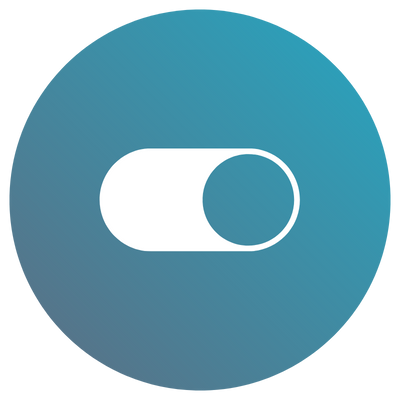
Go from question to query with the DISQOVER Assistant, the in-app AI assistant that translates natural language into structured DISQOVER queries. The Human-in-the-loop approach guides users from open questions to confident data exploration.
DISQOVER Assistant - summarization
Choose any set of results—like a group of clinical trials —and let DISQOVER generate a concise, natural language summary. Perfect for comparing data, identifying trends, or sharing highlights with your team.
These DISQOVER Labs features have been validated and are now fully supported for enterprise-scale use in the platform:
Quick filters make it easier for users to build queries by helping them quickly find and apply the right filters. Designed to reduce complexity and lower the barrier to entry, this streamlined search view guides users—especially those unfamiliar with the data model—toward relevant filters with less effort. By simplifying how users navigate and combine filters, Quick Filters accelerate the path from exploration to insight and improve the overall search experience across all personas.
This is dependent on your organization's system administrator preferences. For some users, you may see Labs features as soon as they are available. If you do not see any Labs features following an update to the latest release, access the dedicated Labs page in the settings module to turn the Labs features on. If you are an expert or power user and want your end users to see a specific labs feature by default, ask you system administrator to change this setting in your environment.
Note that for Labs features related to the DISQOVER Assistant, additional configuration by admins is needed before the features can be made available to users.
All features are stable enough to be tested in production. Some features may require additional configuration to ensure that it benefits all end users, depending on user needs. Nevertheless, all Labs features can be launched and tested in production.
Yes, a user can send direct feedback or ask for support though the dedicated Labs page in the settings module.
Click the Labs icon next to the feature you'd like to give feedback on to be taken to a feedback form.
© 2026 ONTOFORCE All right reserved